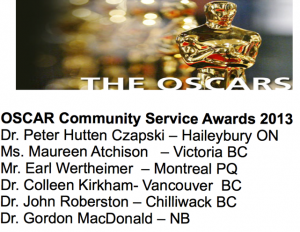The usual monthly meeting* will be on Thursday, November 21st.
The usual location:
GMF Sante Kildare
7005 Kildare, Suite 14. Côte-Saint-Luc (QC) H4W 1C1
514-397-0777
http://goo.gl/maps/9qLno
The usual time: 12:00 to 13:00.
There will be a light lunch.
Please RSVP, so that we have an idea of how many people will be attending.
My email is earlwer@gmail.com
Agenda:
WelchAllyn interface
- DSQ Deployment in Montreal. All physicians can have access to the DSQ (Dossier Sante Quebec). You sign-up, get a USB key for security, install the software (Windows only) and get $1,800.
- HL7 Lab update. Yes, we’re getting closer!
- Billing: I have done some research. 3rd party billing fees in QC range from $0.50 per patient to 1.5% of billing. There are a number of alternatives being worked on to integrate Oscar and RAMQ billing.
- Questions?
* Our usual date is the 3rd Thursday of the month. Add it to your calendar now.
Note: The Ontario Oscar User meeting is next week, Friday Nov 29th in Hamilton.
The Agenda is here:
http://oscarcanada.org/agenda-ontario-user-group-meeting-29-nov-2013/view
This a great opportunity to meet the developers in Hamilton, Ontario and have all (almost) your Oscar questions answered.
Next meeting:
The December meeting will have a different date, location and format.
Tiny Tots Medical Centre and the Montreal Oscar User Group will be hosting an opportunity for physicians that want to learn more about charting in Oscar.
The evening session will be held at Club Tiny Tots, on Tuesday, December 10th at 19:30.
The clinic is located in Decarie Square, which is near the corner of Decarie and Jean-Talon. There is lots of free parking.
6900 Décarie Suite 3550, Cote-Saint-Luc, QC H3X 2T8
http://www.clubtinytots.ca/
http://goo.gl/maps/S7pl0
The Oscar encounter screen has a lot of information and there are many ways in which it can be used. This evening is designed to share information about various shortcuts to charting in Oscar. We will cover eForms, templates, preventions, measurements and prescriptions.
We want to hear from you. What you find easy and difficult. What you like and what you think can be improved.
Hopefully, you will find ways to become more efficient Oscar users.
This meeting is primarily for physicians that use Oscar. Family doctors and Specialists are both welcome. If you have an interest in Oscar charting, don’t hesitate.
About Tiny Tots Medical Centre: Club Tiny Tots is one of the early users of Oscar in Quebec. Tiny Tots Medical Centres are located in Montreal’s West Island and in the Decarie Square Medical Centre (6900 Decarie, Suite 3550 514-342-9911).
Established in 1985, open 365 days of the year, the team includes 10 Pediatricians, 3 Pediatric Allergists, 2 Pediatric Respirologists, 26 Family Medicine Doctors specializing in Pediatrics, and 15 Nurses and Physician Assistants.
We have a multidisciplinary approach and have a team of Psychologists, Physiotherapists, Occupational Therapists, Dieticians, and Speech Language Pathologists. With 120,000 patient visits per year, modern facilities, and a web-based electronic medical record, we are popular not only with patients, but also as a training centre for The MUHC and CHUM, accommodating over 30 trainees per year.
We offer SAME DAY appointments for emergencies or consultation and do accept new patients fro Primary Care.